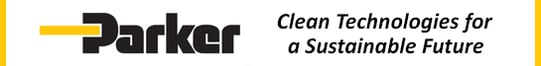With the latest iOS 14 update comes a new feature, which can be valuable to ALL users, but particularly for those who are hearing impaired or deaf.
One new feature, called Sound Recognition, was designed as an Accessibility option but actually happens to be useful for just about everyone. Sound Recognition can give users with hearing challenges (or ANY user) a visual cue for a variety of sounds happening in their environment.
Users can receive Notification Alerts for types pf sounds like alarms, animals, household sounds, and people – including things like smoke alarms, car horns, running water, the oven timer, a dog barking, a doorbell knock, a baby crying...and more.
For people with typical hearing who regularly wear headphones or earphones while at home (working, gaming, streaming), you can get a notification that your doorbell rang. It could mean that the package you’ve been waiting for has arrived or that the pizza delivery guy has your large deluxe.
Early reports are that it seems reliable, but interestingly, some sounds that are similar can be misinterpreted – a tea kettle whistling may be mistaken for a “siren”.
How to use iPhone Sound Recognition in iOS 14:
1. Open the Settings app and head to Accessibility
2. Swipe to the bottom and tap Sound Recognition
3. Tap the green/white toggle to enable it, then tap Sounds
4. Choose the type(s) of sounds you’d like to recognize
5. Tap Back in the top left corner
If you have concerns about your hearing, contact Cleveland Hearing & Speech Center at 216-231-8787 or click here.