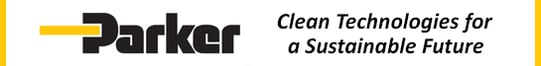For people with hearing loss, hearing on the telephone is often a struggle; whether conversing with friends or family, arranging a job interview, contacting a company’s customer service department, or scheduling a medical appointment.
For people with hearing loss, hearing on the telephone is often a struggle; whether conversing with friends or family, arranging a job interview, contacting a company’s customer service department, or scheduling a medical appointment.
For many people, texting has provided a quick and effective way to communicate with friends and family. But for many with hearing loss, texting is not always a solution, and in many situations texting cannot replace a true conversation.
Below are tips that may help!
Hearing Aids with Automatic Telephone Features
Many hearing aids now have an automatic system to connect to telephone calls using either an acoustic or magnetic (telecoil) reception. The person with hearing aids simply holds the telephone receiver to the hearing aid. At certain technology levels, hearing aids with wireless technology can also send the telephone sound to BOTH ears, giving a two-eared (binaural) advantage and also limiting amplification of extraneous noise during a call.
Hearing Aids with Bluetooth Technology
Many hearing aids now automatically “stream” telephone sound from either an Android or iPhone smartphone directly to a hearing aid, with the transmitted sound customized to the person’s hearing loss. This generally provides improved perception of phone sound, better clarity if you are receiving a call in a noisy place, and a hands-free experience.
CaptionCall and CapTel
Caption Call and CapTel are NO COST telephone devices and captioning service provided to people who are professionally certified as hard of hearing. This assistive listening device (ALD) and ongoing captioning service is provided through the American with Disabilities Act and a fund from the U.S. government. Along with a standard telephone jack, Caption Call users MUST have an internet connection in their home. CapTel has an option where an internet connection is not required.
Similar to captioned television, these devices use communication assistants and voice recognition technology to quickly provide written captions of what callers say on a large, easy-to-read screen along with sound. They offer exceptional sound quality with both amplification (and speaker phone option) and customized text size to match an individual’s unique hearing loss and visual needs.
These telephones and captioning service include free delivery, installation, in-home training by a friendly professional trainer, and ongoing customer support.
The Audiology team at Cleveland Hearing & Speech Center can provide the professional certification required to get this assistive listening device. We require a current (within the last three years) hearing evaluation be provided.
Facetime
For those with an iPhone or iPad, Facetime calls can be a huge help! A live video call with sound gives the added advantage of being able to see the caller’s face, allowing for visual support. Other platforms such as Skype, ooVoo, and Google Hangouts also work well.
Hearing Voicemail Messages
Many people have difficulty hearing their voicemail messages – callers leaving a message often speak rapidly and understanding the message can be particularly difficult.
To improve your chances to hear a caller’s message more clearly, consider changing your OUTGOING message to:
“Hello, you’ve reached ___. If you wish to leave a message, please speak slowly, clearly, and please repeat your phone number twice. Thank you.”
It also helps if you set the example for the caller by recording your outgoing message at the slower rate that you wish others to use.
Many voice mail systems such as AT&T U-verse can be set to have a voice to text print out of your voicemails. This “visual voicemail” allows you to read your messages.
Be Your Own Advocate & Help Them Help You
Be specific, and, if you are comfortable doing so, tell the caller that you have a hearing loss and what actions will make it easier for you to hear, such as “it helps me if you speak slowly” or, “it helps me if you speak a bit louder.”